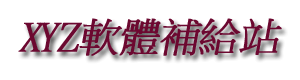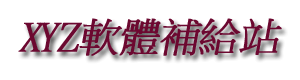SuperMegaUltraGroovy Capo v2.1.7 MacOSX 英文正式版(吉他音樂學習軟體)
安裝序號:
序號產生器放至於keygen夾內
內容說明:
Capo是幫助您學習iTunes曲庫裏音樂的革命性工具。通過慢放,並顯示細節化的頻
譜圖,Capo讓您以前所未有的的方式聽歌曲,看音樂。
英文說明:
Capo is a musician's best friend. It lets you slow down your
favorite songs, so you can hear the notes and learn how they are
played. And, you can tab out your songs in record time atop a
highly-detailed OpenCL-powered spectrogram display!
It's your music
No longer do you have to rely on the musical tastes of others to
learn music. Drag songs right from your music collection into
capo to start learning them.
Tab it out!
By simply drawing atop the spectrogram, Capo will generate
tablature automatically for you. It really doesn't get much
easier than this!
Detect, and enter chords
Figure out the chords in your music using Capo's sophisticated
chord detection routines. Or, enter your own easily using strings
like 'bbmaj7' or 'f#maj9'.
Pitch adjustment
Capo lets you adjust the pitch of your songs-so you can change
their key or fine tune them to match your instrument.
Markers
Use keyboard shortcuts to mark verses, choruses, bridges, and
other important points in your songs so you can return to them
later.
Looping
Repeat difficult sections slowly, playing along with your
favorite artist. Speed up gradually as you get better.
Music Export
Take your Capo-adjusted music with you. Export speed- and
pitch-corrected audio to your
iPod, and play along when and where
it's most convenient.
Effects
Capo lets you modify panning, adjust a 10-band graphic equalizer,
and apply vocal reduction to help you isolate the parts of the
music you wish to learn.
圖片說明:
![]()